|
1.
Introduction
|
For each purchase of a CNC
Version of Cabinet Pro or Door Pro you are allowed one and
only one post
that is generally free of charge. If we do not already have a post for
your router or an existing post is not easily modified to fit your router,
then there may exist an additional charge for your post processor.
Once you have selected this post, you will not be authorized to change
your post to another.
1. If you have
two or more CNC routers where two or more posts are needed, then you may
purchase more Post Processors from the
Pricing Screen.
2. If you have a
single CNC router but require a 2nd Post because you are now using a router
other than the one you initially chose, then you will be required to
purchase this second post at 1/4 the price of a 2nd Post as shown on the
Pricing Screen.
3. If you have
already changed a Post and now need to return to a previous post, then you
will be required to purchase this post at 1/4 the price of a 2nd Post as
shown on the Pricing Screen,
even if the previous post was initially free of charge.
Cabinet Pro and Door Pro
already contain virtually all post processors for every machine on
the market. We process CNC code in several formats: G-code,
Biesseworks, Woodwop, Hops, Xylog, Wincut, Albatross, and HPGL.
In the unlikely case that we do not currently support your CNC
router, an already existing post is generally modified to match the
requirements of your router. |
|
If the code for
your router is
non-standard g-code and we do not already have a post for it that can be
easily modified, then there may be an additional charge to modify or create the post processor for your CNC router.
(See Modifying or Creating a Post Processor
below.) If an
additional charge is necessary, you will be told once we are able to
see a sample of the code required for your machine. It is
suggested but not required that you provide this sample code prior to purchasing. All Post Processors
after one are
supplied at an extra charge. (See the Add-On modules at
the Pricing Screen.)
Also, horizontal boring is not a commonly requested function for a
CNC router, so this feature is not part of a standard CNC post.
Horizontal boring is supplied per machine (per post) at an
extra charge (See the Add-On modules at the
Pricing Screen.). If
any custom changes are required on a post to accommodate a given router,
then a charge may be applied. It is the responsibility of the
Purchasing Company to provide, in writing, a detailed description of
any custom changes required for its router, and it is the responsibility of
Cabinet Pro LLC to provide the additional charges, if any, that will be
necessary in order to address those custom changes.
In most cases, our Pre-Made Post Processors will operate your CNC router
according to your expectations. If so, then you do not need to go any
further in this section. However, if our Pre-Made Post Processor for your
router is non-existent or requires modification, then please read the sections
below and perform the tasks that are required of you. |
2.
The Responsibility of Cabinet Pro LLC vs. the Responsibility of the
Purchasing Company
|
Each CNC router, even
those from the same company of those we currently support, usually incorporate slightly different CNC code.
This may require the existing Post Processor to be modified in order
to accommodate your particular machine. It is the responsibility of Cabinet Pro LLC to ensure Cabinet Pro
CNC or Door Pro CNC outputs code that meets the requirements of the
purchasing company. And it is the responsibility of the
Purchasing Company to provide Cabinet Pro LLC with correctly
formatted CNC code that operates on the Purchasing Company's router
(annotated if necessary, as is
shown below)
If a third party is required by the Purchasing
Company to provide correct code format, such as the machine's technical
support division, then the owner of the Purchasing Company must take
responsibility in requesting the code format provided by the third party. |
|
If a third party is given authorization by the owner of the Purchasing
Company to provide CNC code, then the third party should contact Cabinet Pro
LLC to supply the necessary code as described below. Cabinet
Pro LLC does not contact third parties, CNC manufacturers, or
the Technical Support department of your CNC router company in order
to obtain correct CNC Code formatting for your machine. We
have found in too many cases that this results in dead ends and
inefficient use of time. Providing a correct CNC code template
by either your own knowledge of your router, by contacting third
parties, CNC manufacturers, or the Technical Support department of
your CNC router company is the responsibility of the Purchasing
Company.
If the
Purchasing Company cannot fulfill this task, then refer to
Modifying or Creating a Post Processor below.
|
3.
Required Code from the Purchasing Company
|
At the minimum, especially if time is of the essence, a
single file showing the actual code that runs on your router should at the very least, show a dado cut and a drilling
operation (Fig. 1). Supporting the other
machining operations can be postponed until a later date. If
you decide to provide the CNC code for
your router that will machine the operations shown in Fig. 1, please be prepared to annotate the code, if requested,
so that we know what each command represents (see
below). |
|
Sometimes a Purchasing Company will send us their CNC manual for us to
figure out what their g-code commands mean. Although manuals are
appreciated, we do
not search manuals for annotation and clarification of code.
Annotation is the responsibility of the Purchasing Company and
must be done by the Purchasing Company or its designated
technical support team. If the
Purchasing Company cannot fulfill this task, then refer to
Modifying or Creating a Post Processor below.
|
4. Your Task, if the CNC code generated by Cabinet Pro requires
modification:
|
The goal behind this task is to
compare code that Cabinet Pro
is
generating with the code it
should
be generating so that we may
change your Post Processor to your specifications.
1. Make sure you send the
name brand,the model of your
CNC router, and the code described below to Cabinet Pro LLC at
support@siskiyouproducts.com so that
we may prepare your Post Processor.
2. Make sure you have loaded the
correct Post Processor into your version of Cabinet Pro via the Machine &
Post Processor Setup screen. If you need help in doing this, see the
Video Tutorial titled, "Selecting your Post Processor," under Setting Up
CNC Machining at the Video Help Center.
3. Create
operations similar to those in Fig. 1 below and generate the
CNC code for your router within Cabinet Pro. If you need help in doing
this, see the Video Tutorial titled, "Testing the Link from Cabinet Pro to
your CNC Router," under Setting Up CNC Machining at the Video Help
Center.
4. The code you create within
Cabinet Pro should be labeled, "Original Code" (see the sample below).
Save the text file that contains this Original Code and re-name it,
"Original Code". Use the extension your machine requires (such as
.ANC, .NC, .TAP, .NCD,
.MPR, etc.)
5. In whatever software
you have been using up to now, or by asking your router's technical
support department, or by contacting your CNC machine
company, create the correct code required to machine that which
is shown in Fig. 1 below.
6. Name your correct code,
"Annotated Code". Use the extension your machine requires
(such as .ANC, .NC, .TAP, .NCD, .MPR,
etc.)
|
|
7. Using a text editor,
such as Notepad or WordPad, edit this correct code and describe the
meaning of each line of corrected code whose meaning is not obvious.
8. In a Single Email,
attach the two files described above, e.g., Original Code.ANC and
Annotated Code.ANC, and describe your CNC router by including
its name, model, year built, and whether it is
nested based or a point-to-point machine. Also
include the name and contact information of the person
we may contact if we have questions about the files that were sent.
9.
Only Standard Code for a given machine must be supplied for a
post. No user-defined parameters or commands are allowed.
If user-defined parameters or commands are absolutely necessary,
there may be an additional charge for the inclusion of these items
in a post.
10.
Once your re-written Post Processor is correctly machining dados and
drilling shown in Fig. 1, repeat steps 1 - 8
above, with the only change being that you should perform these
steps for the machining shown in Fig. 2, rather than
Fig. 1.
11. If you have a Drill
Head on your machine, and it too requires modificaton, then in addition to the steps above, please
include a diagram showing the layout of your drill head as well as
the individual bit designations. Also, include specific code
showing how these bits are activated and deactivated.
If the
Purchasing Company cannot fulfill this task, then refer to
Modifying or Creating a Post Processor below.
|
Figure 1 Minimal Machining on a
20"x30" Part
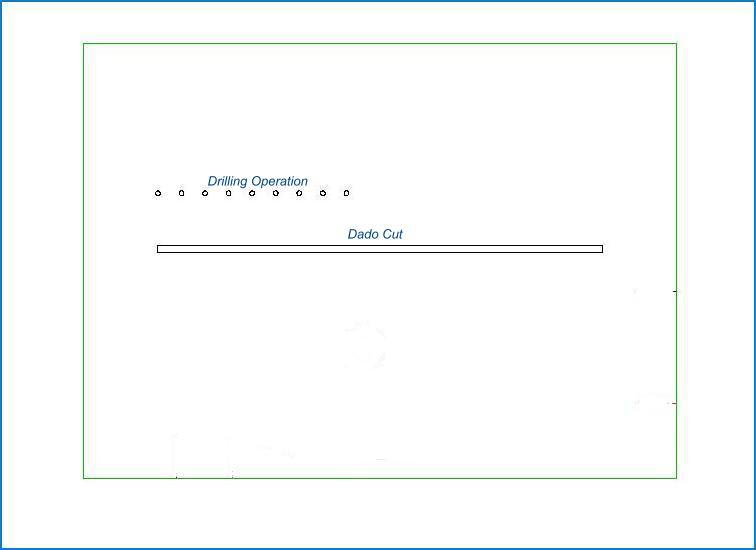
(Specific locations of machining are generally not needed. If
further explanation is necessary, we will contact you.) |
|
Figure 2 All Machining on a 20"x30"
Part
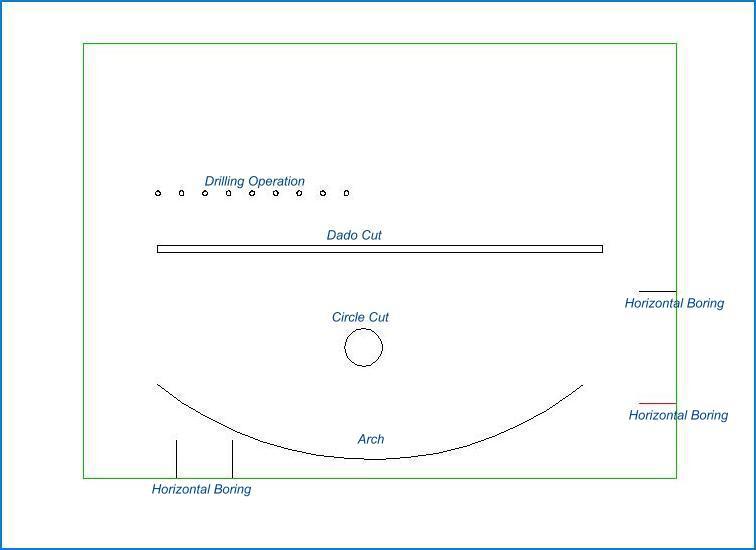
(Specific locations of machining are generally not
needed. If further explanation is necessary, we will contact
you.) |
5.
Required Code from the Purchasing Company
A Sample of what is meant by Annotated Code
On the left is shown original code, and on the right is shown that same code
with comments describing the meaning of various commands.
6.
Troubleshooting a CNC Router: Is it a software problem or a
machine problem?
|
If the CNC code that is generated by Cabinet Pro is incorrect,
then your CNC Router can be expected to perform poorly or not at
all. This is probably a software problem. In this case,
send annotated code that you expect Cabinet Pro to produce and we
will change the code generated to your specifications. |
|
If the
CNC code that is generated by Cabinet Pro is accurate according to your
specifications, but your CNC Router is not performing correctly, then it is
probably a machine problem and you should contact the Technical Support
department of your router. |
7. Drill Head Support
|
To have Cabinet Pro fully support
your drill head, please include the following in one email:
1. Attach a job made via
Cabinet Pro so that we have your current setup.
2. Provide the name and model
of your CNC Router.
|
|
3. Provide a labeled diagram
(top view) of your drill head showing the layout of bits, and how each
bit is identified.
4. Provide the offset(s) from
your spindle to your drill head.
5. Provide working code that
shows your drill bank being utilized, where bits are being lowered,
utilized, and then brought up again. This code should be
relatively short, but complete. |
8. Modifying or Creating a Post
Processor
|
There are
some routers that have a high probability of requiring their post
processors to be modified or created at additional cost. These routers
may include but are not limited to Giotto, Komo, SNX, older CNC
routers, Busellato,
and ViTap machines.
Cost where
Annotated Code provided by an Expert is
Available: The cost of modifying or creating a post processor is generally
somewhere between $2,000 and $6,000, depending upon the complexity of the
code required, availability of sample code, whether the code is annotated or
not, having access to someone who is fluent in the code required, etc.
Generally, two to five days will be reserved at a charge of $1,200 per day.
These days will be spent in writing and/or re-writing a post processor based
upon the recommendations of an expert provided by the Purchasing Company who
is knowledgeable with the code required for the Purchasing Company's CNC
machine. Please note that if the expert
provided by the Purchasing Company is unable or unwilling to provide
corrections and Annotated Code, then all money spent for the initial
creation of a Post Processor as well as the reservation of two to five days
for the purpose of writing and re-writing the Post Processor shall be
non-refundable.
Cost for a
2nd Post or for changes to a post requested after 6 months following a
Purchase: While the first post you receive after purchasing is
free, if you require a post for a 2nd or 3rd machine, there exists a charge
of between $1,225 and $2,450 per post. If you require
modifications to a post anytime after 6 months following your initial
purchase of a CNC version, then there exists a charge of between $600
and $2,450 depending upon the changes required.
|
|
Cost where Annotated Code provided by an Expert
is not Available:
If an expert cannot be provided by the Purchasing Company to test, correct,
re-correct, and re-test the Post Processor written for a given CNC machine,
then onsite training and testing will be required. The cost associated
with this onsite training, post processor writing and testing is shown on
the Table for Onsite Training.
Please note that the successful writing
of a Post Processor, under the conditions of not having direct access to an
expert in the code required by your machine, is not guaranteed. It is
possible, although highly unlikely, even after the expenditure of money for
Onsite Training and the onsite writing and testing of a Post Processor, that
the writing of a Post Processor for your machine has been unsuccessful.
In this worst-case scenario, all money spent for onsite custom programming
and onsite training shall be non-refundable. To date, we have never
had this worst-case scenario materialize, but it is still a possibility.
|
All CNC training, if any, will be postponed until the
post processor is completed.
|

